Sometime we want to copy data from our college’s computers…but when we plug in the USB drive, system didn’t show it off...actually at that time the USB ports are disabled by the college authority due to some reasons.Here Today I’m going explain you that how to disable/Enable USB ports.

There are several methods to do it , so first we start from the Basic Method (i.e., Directly Edit the Registry)
Regedit Method
1. Open registry [Go to START MENU > RUN >Type regedit and hit Enter].
2. Navigate to
HKEY_LOCAL_MACHINE\SYSTEM\CurrentControlSet\Services\USBSTOR
3. Now in right side pane Double click on REG_DWORD Start, A pop up window appears.
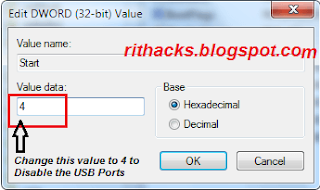
Change its value to 4 for Disable the USB
Change its value to 3 for Enable the USB
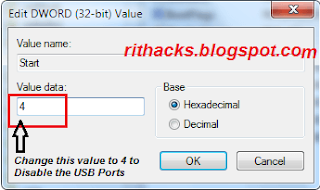
Change its value to 4 for Disable the USBChange its value to 3 for Enable the USB
No comments:
Post a Comment